Contents
Updated document search functionality
The Standards for Highways website has been updated. Users are now prompted to (see Figure 1):
- Filter standards by country
- Choose a date as relevant to your contract
- Select a standard between DMRB, IAN, MCHW, or find All standards
- Select a document type which depends on the standard suite previously selected
- Refine the research for example providing the document title or a keyword*
* In the near future, upcoming enhancements will utilise HTML content and provide the ability to search across document text.
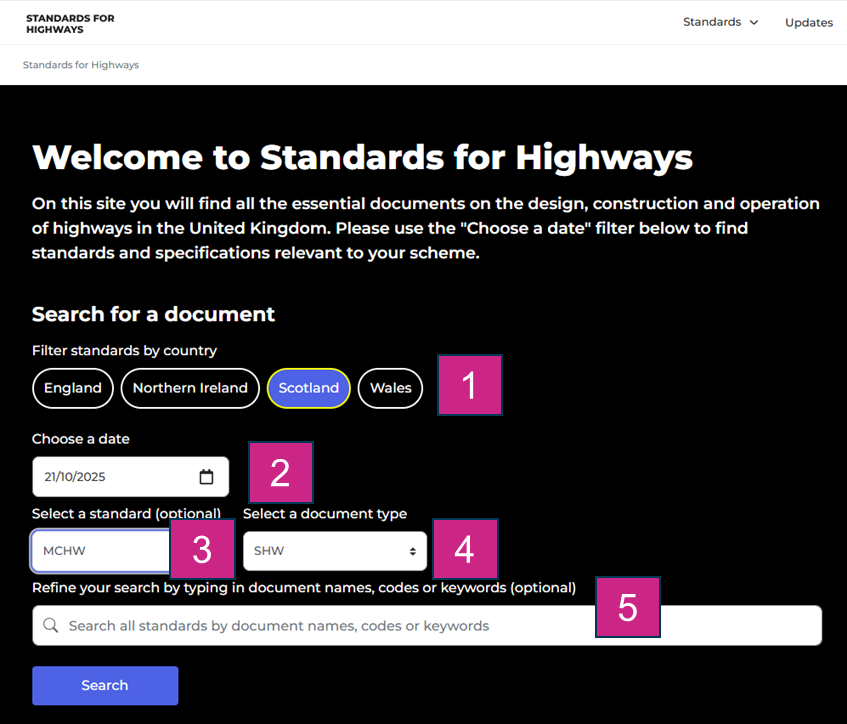
Figure 1: Updated document search functionality
Why dark background
Using dark backgrounds was recommended by user experience experts as current best practice. Dark mode is designed to reduce eye strain in low-light conditions, reduce energy usage and offer an aesthetic alternative to traditional light backgrounds.
Why to select a country
With the updated MCHW, country specific versions are now available to download, which contain nationally determined requirements in the main body of the text. This approach was developed based on lesson learnt on accessing national variations in the old MCHW and national application annexes in the DMRB, to make MCHW nationally determined requirements clearer, easier to access and recognising the contractual nature of the MCHW. For this reason, there is no option to download MCHW documents containing the national variations of the four Overseeing Organisations (that would not be a usable version of the documents from a contractual perspective).
Currently, the DMRB contains the national variations of the four Overseeing Organisations within the same document if applicable, and the website returns one document irrespective of which country is selected. The search functionally on the website is kept the same for consistency and to support quick switch between DMRB and MCHW documents.
Why to choose a date
As standards are routinely updated, you should select the date as defined in your contract to ensure you are accessing the version applicable to your scheme. To ensure that the “current” (see below) published standard is not used in error where not applicable, today’s date is not the default position when searching on the website.
If you simply want to read a document, you can select today’s date.
Current vs superseded versions
While the MCHW documents specified in a contract may now appear as “superseded” or “withdrawn” on the official website, they remain valid for use because they are the versions referenced in the contract. The contract governs which document versions apply, not the “current” status shown online which is relevant from a publication perspective (see Figure 2). Hence, don’t be misled by the website labels: what matters is what is written in your contract.
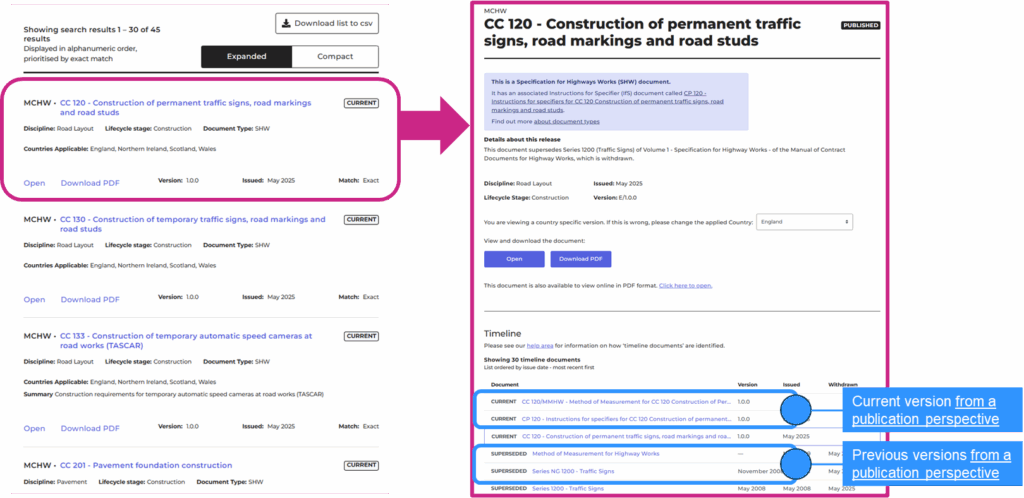
Figure 2: Current versions on the website
Viewing and downloading files
When opening a document specific page, users can now open HTML (1), download a PDF (2), or view online in PDF format (3). In line with the UK Government accessibility regulations, National Highways promote HTML first, hence the emphasis on HTML as the primary way of accessing documents – see Figure 3.
Users can open related SHW, IfS and MMHW documents at the same time by opening three different tabs of the website.
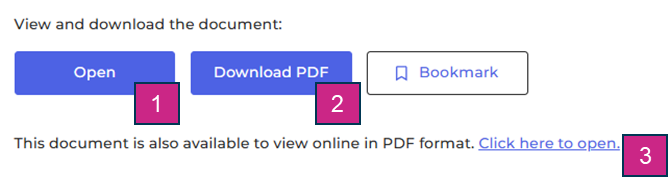
Figure 3: HTML and PDF versions
Accessing older versions
To access older versions, see Where do I find the old MCHW?
Accessing WSR templates
Individual WSR templates relevant for a contract shall be downloaded from the Standards for Highways website under the relevant Instructions for Specifier document, see How to download the WSR template.
To download a complete set of WSR templates, see below.
Downloading a complete set of documents
You can download all documents current on a set date, including DMRB, SHW, IfS and WSR templates, by signing into your account on the Standards for Highways website (1), creating an account where relevant (2), clicking on Download documents (3) and selecting the specific volume set, document type, relevant date, and whether you need a .zip file of all documents, a list of standards provided in .csv, or both (4) – see Figure 4.
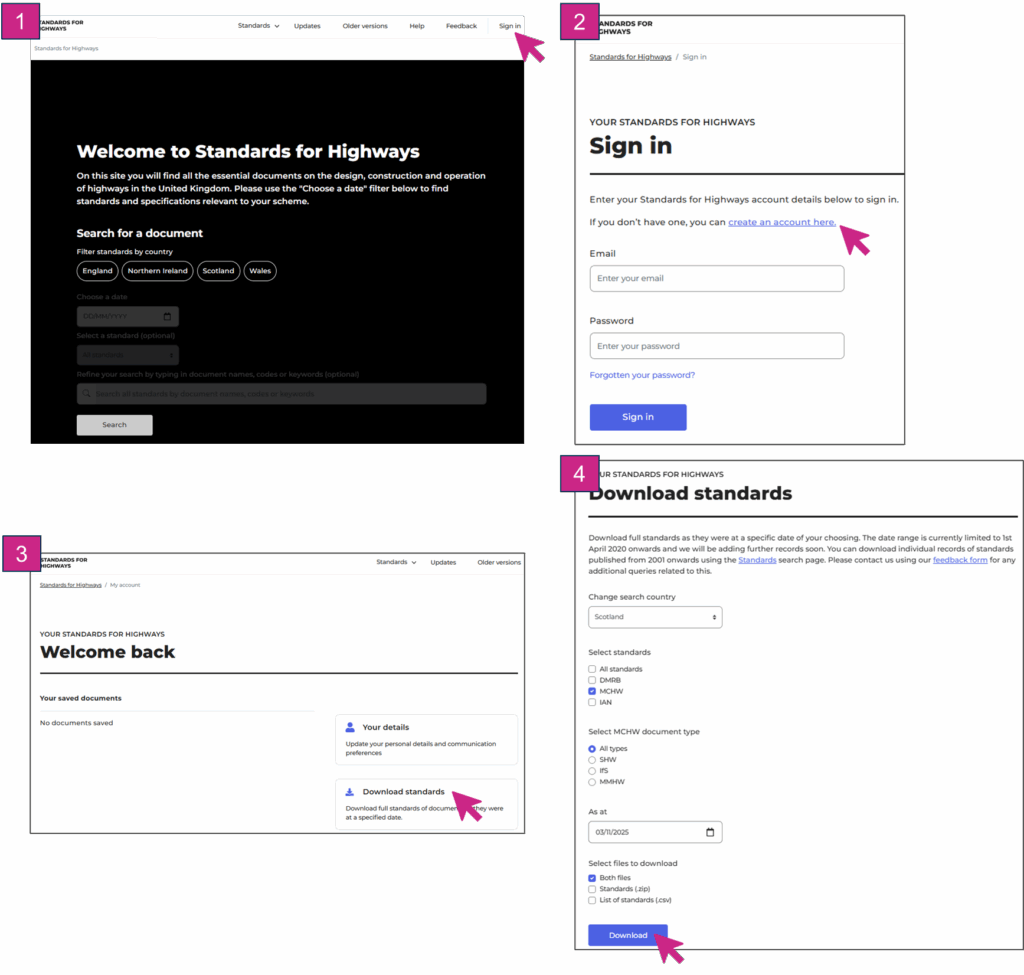
Figure 4: Step-by-step guidance to download a complete set of documents from an account
