Contents
How to download the WSR template
Individual WSR templates relevant for a contract shall be downloaded from the Standards for Highways website under the relevant Instructions for Specifier (IfS) document, see Figure 1. Each WSR template is associated with a specific IfS document, hence when a date is selected for the IfS document, a dated version of the related WSR template shall be available to download from the website.
Downloading a single WSR template from the IfS document page will download the .ods file type, which is the native file format. See also how to download a complete set of IfS and associated WSR templates for a specific date.
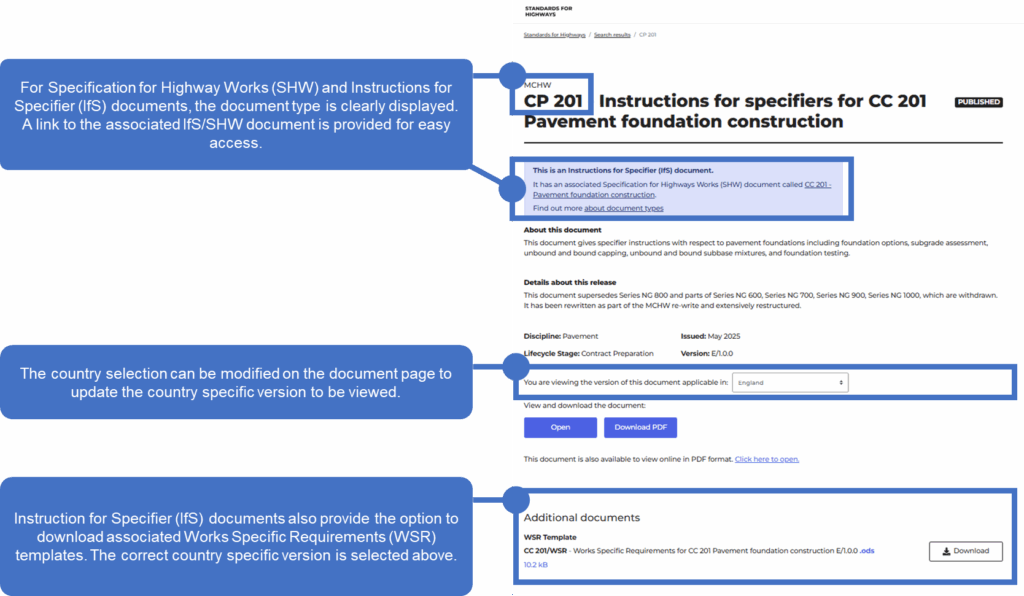
Figure 1: Screenshot of the Standards for Highways website
Back to topHow to organise content in the WSR template
Specifiers should organise the WSRs in a logical and systematic manner that facilitates the programming, the construction of the works and the pricing.
Be specific
It is important to think about the specific project and the relevant contract-specific requirements. The WSR templates aim to minimise the amount of copy and pasting, which introduces errors. On the other hand, the WSR templates support the creation of better links between content by leveraging the functionality offered by the XML-based open-source files, which are now downloadable from the Standards for Highways website.
Identify relevant elements
Specifiers should organise the WSRs so that the elements of the work facilitate the organisation of tasks and sub-tasks (see GP 110, 3.11 – 3.12). Elements should be used to break the work done into specific components, which can be specified using the SHW. For example, an element could be a part of the carriageway, a section of the site, an abutment, a structural bearing, or the whole structure. It is at designer’s team discretion how they want to group / split components – the process is the same as we have now. Elements may be different for different WSR tabs within the same WSR template, and between different WSR templates.
Assign unique references
Specifiers should use unique references for all items of work that enable the coordination between different schedules and the creation of links between the contract-specific specification and relevant drawings / models. Therefore, not everything should be itemised, only items that facilitate management of the works, programming, construction and pricing. It is at designer’s team discretion the format / style of the unique references (e.g. numbers, codes, text) and how they want to assign them.
Merge requirements only if needed
When making the same WSR applicable to multiple elements, specifiers should organise the work elements and provide the appropriate title to the WSR.
- We are trying to drive machine readability, and repeating data in every row is good to support this. However it may not be good for readibility / usability by contractors. It is at designer’s team discretion how to best convey this information in a contractually sound manner: merging requirements to make them applicable to multiple elements may not be contractually sound – there could be unintended consequences due to misinterpretation of the generic requirements.
- Note that the term ‘general’ is too vague to be used from a contractual perspective. Recommended approach is: ‘The specification requirements will apply to all [e.g. bridge bearings]’.
How to complete the WSR template
Delete WSR template ‘tabs’ not relevant to the scheme.
Fill in the gaps using the design outputs generated through the design process using relevant DMRB documents – see Figure 2.
- Populate all schedules relevant for the works with required content, or cancel / clarify whether it is non-applicable (see Purpose of the row below).
- Replace all of the blue placeholder text relevant for the works with required content, or cancel / clarify whether it is non-applicable (see Purpose of the row below).
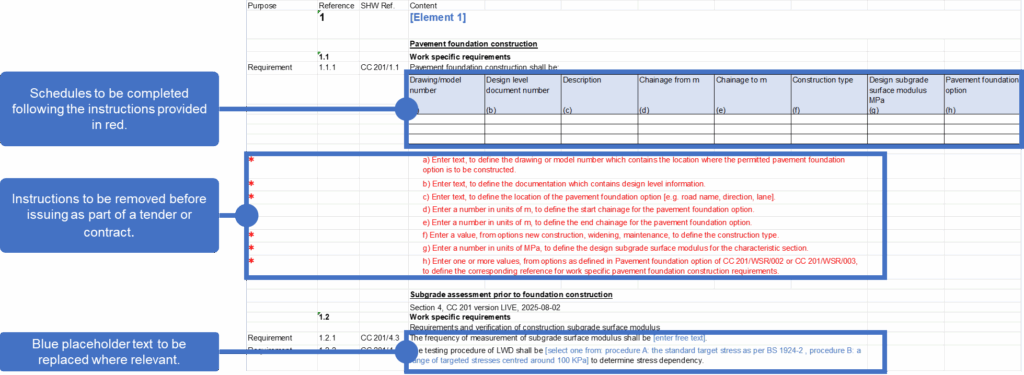
Figure 2: Gaps to be populated in the WSR templates
Clarify the purpose of the row, whether it is a requirement and its continuation (where too long), a cancelled, substituted or additional clause (CR, SR, AR) or a non-applicable clause, see Figure 3.
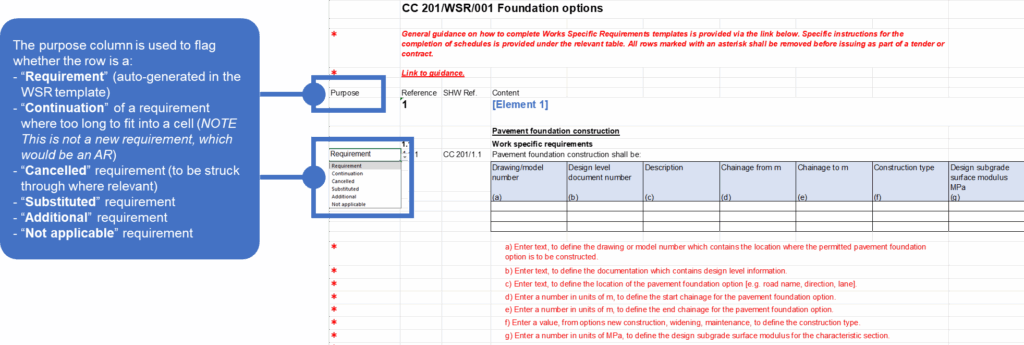
Figure 3: Purpose of the rows in the WSR templates
Complete the departure process required by the use of CR, SR and ARs following the specific processes of the Overseeing Organisation.
Record any CR, SR and AR following the rules given for the departures sheet.
Back to topHow to draft text in the WSR template
The WSR template is part of the works specification, meaning that content needs to be contractually sound. Care is needed in drafting the contract-specific content, especially the free text elements. Although the format of WSR templates simplifies the process, rigour is still needed in specification wording to avoid ambiguity or technical mis-direction.
The style of the text shall be closely consistent with the SHW and IfS documents. Only requirements shall be introduced using the verb forms indicated below:
- Shall, for Overseeing Organisations’ specific requirements
- Must, for legislative requirements
Advisory clauses, statements of fact, background information and notes are not to be used because they do not provide contractual clarity, lead to ambiguity and cannot be priced.
Vague expressions, qualitative and subjective terms (like as appropriate, as required, etc.), contractually ambiguous expressions (like care shall be taken, consideration shall be given, etc.) and expressions that are difficult to price shall not be used.
Back to topNon-applicable vs blank content
If WSR content is not applicable (either specific statements or schedules), do not leave it blank but tag it as non-applicable (see Purpose of the row above) to make it clear that it was not overlooked but purposefully not considered.
If there is no information to be conveyed for example because it is a contractor designed characteristic, then leave it blank.
If an entire WSR tab is not applicable, delete it.
Back to top