Contents
As stated in GP 110, modifications to the SHW and IfS shall only be applied where a departure from standard has been applied for and approved, and shall be implemented using cancelled requirements (CR), substitute requirements (SR) and additional requirements (AR).
What constitutes a departure
- Re-writing the specification requirements / WSRs
- Cancelling requirements / WSRs
- Substituting requirements / WSRs
- Adding requirements / WSRs
- Merging requirements leading to changes to the specification (this may not be contractually sound and there could be unintended consequences due to misinterpretation of the generic requirements)
What if you are:
- Adding new columns or rows in the schedules: this leads to a modification of the available options. The new, resulting schedule is a substitute for the original one, hence this is to be treated as a substitute requirement.
- Adding notes: the contract-specific specification is a contractual document and, as such, needs careful use of the wording being used. Notes are not contractually sound, see also How to draft text.
What process should be followed
To depart from the requirements of the DMRB or MCHW, you will need to follow the Overseeing Organisation-specific process for raising departures as before.
Note that for contracts using the old MCHW, departures are processed against the old series / clauses.
Back to topCancelled, substitute and additional requirements (CR, SR, AR)
Definitions
- A cancelled requirement (CR) is a requirement within an SHW or IfS document that has been cancelled or deleted.
- A substitute requirement (SR) is a requirement that replaces an existing requirement within an SHW or IfS document.
- An additional requirement (AR) is a supplementary requirement for which there is no equivalent within an SHW or IfS document.
Difference between cancelled and non-applicable requirements
Cancelled requirements (CR) are changes to the specification that require a departure from standard because the design team wants a normally applicable requirement not to be applied to the specific works. CRs are rarely used because most of the time they will be substitute requirements.
In contrast, not applicable requirements are commonly used to cover instances where requirements are not relevant for the particular works, for example requirements for yellow road markings where the particular works only involves white road markings. There is no need to apply for a departure from standard in these circumstances because the specification is not being altered.
Back to topWhere to present CR, SR and AR in the WSR template
There is a dedicated tab at the start of each WSR template called “CR, SR, and ARs” which contains the template to present departures both at scheme and element level, see Figure 1.
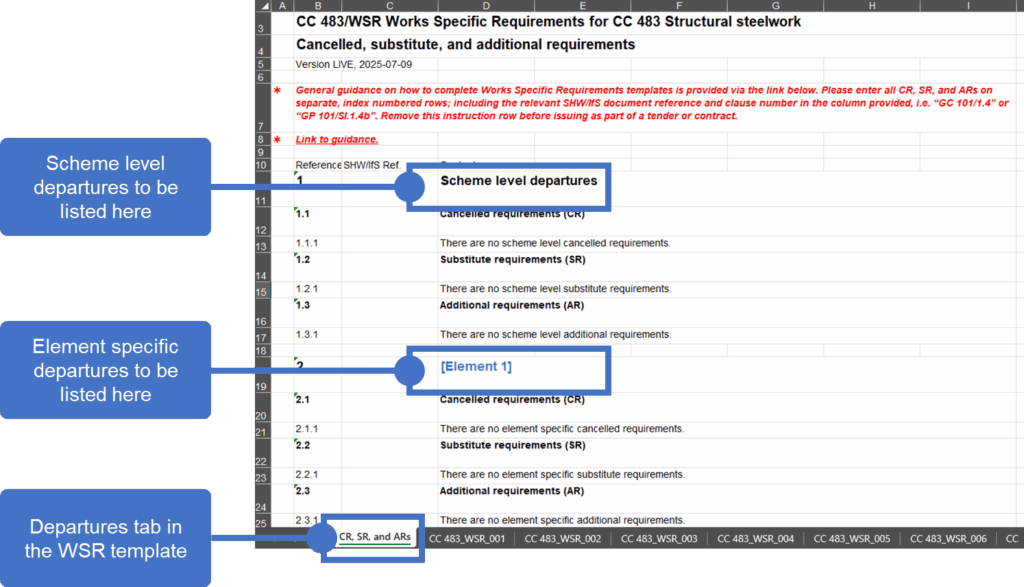
Figure 1: Departures tab in the WSR template to provide CR, SR and ARs
Back to topWhich departures should be listed in the departures tab
Departures against DMRB only with no impact on the constructor requirements and related SIs: These will not need to be conveyed through to the contractor, hence they do not need to be listed on the departures tab of the WSR template.
Departures against SHW: These will need to be detailed in the departures tab of the WSR template, as well as listed on GC 100/WSR/001.
Departures against IfS: These may be needed because of the changes been made to the Notes for Guidance (now IfS documents). Specifically, where the specification says “in accordance with the WSR”, the required characteristics are provided in the specifier instructions only. Hence, any change to the specifier instructions as a result of the design process will need a departure from the IfS – and likely from the DMRB. A ‘package’ of departures, including both DMRB and associated SHW/IfS departures, will need to be provided.
Back to topTypical expressions to be used when presenting CR, SR and AR in the departures tab
The departures tab is used to summarise relevant departure-related information. As such, it is expected to be as succinct as possible.
Cancelled requirements
- Delete this SHW requirement.
- Delete this SHW requirement and associated WSR.
Substituted requirements
- Delete this SHW requirement and insert the new requirement(s) given in <relevant WSR tab and clause>.
- Delete these WSR statements and insert the new statement(s) given in <relevant WSR tab and clause>.
- Delete this WSR schedule and insert the new schedule given in <relevant WSR tab and clause>.
When a requirement is cancelled and substituted, it shall be listed under Substitute requirements only and not duplicated under the Cancelled requirements’ list. See also worked examples.
Additional requirements
Where the additional requirement refers to a specific WSR tab:
- Add the requirements given in <relevant WSR tab and clause>.
Where the additional requirement does not refer to any specific WSR tab because it relates to aspects not covered, include an heading followed by relevant requirements.
Back to topHow to draft CR, SR and AR text
The style of CR, SR and AR text shall be closely consistent with the SHW and IfS documents and with any other text drafted in the WSR template, see How to draft text in the WSR templates for general rules.
Back to top